How to Order ?
1. Please select the themes you want to buy and click "add to cart"
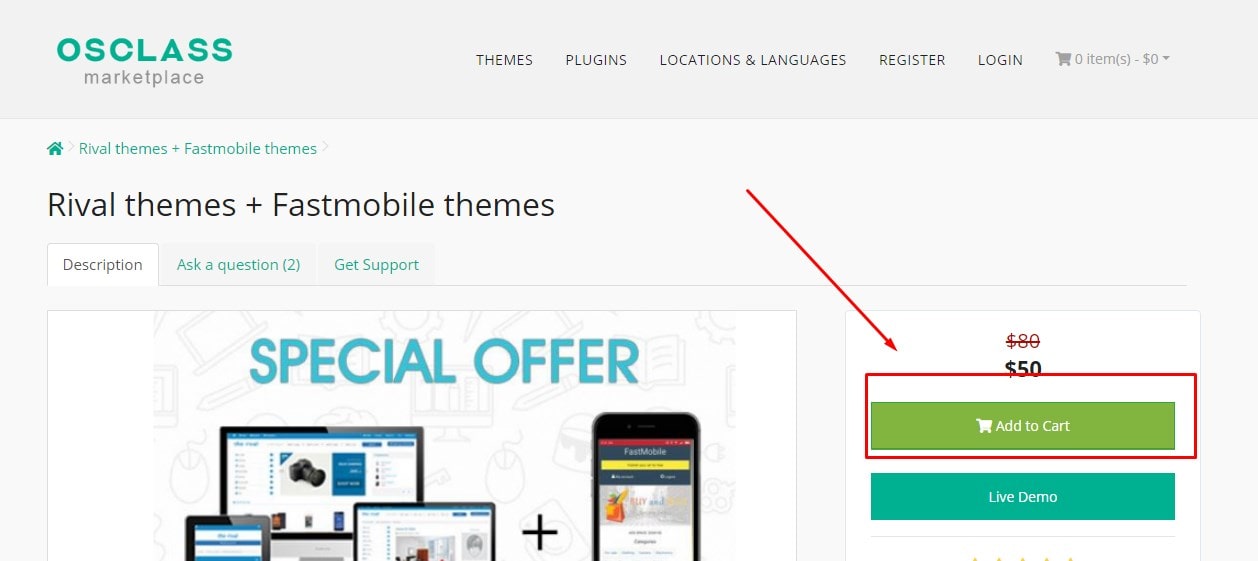
2. After the order entered the shopping cart, please click "Checkout"
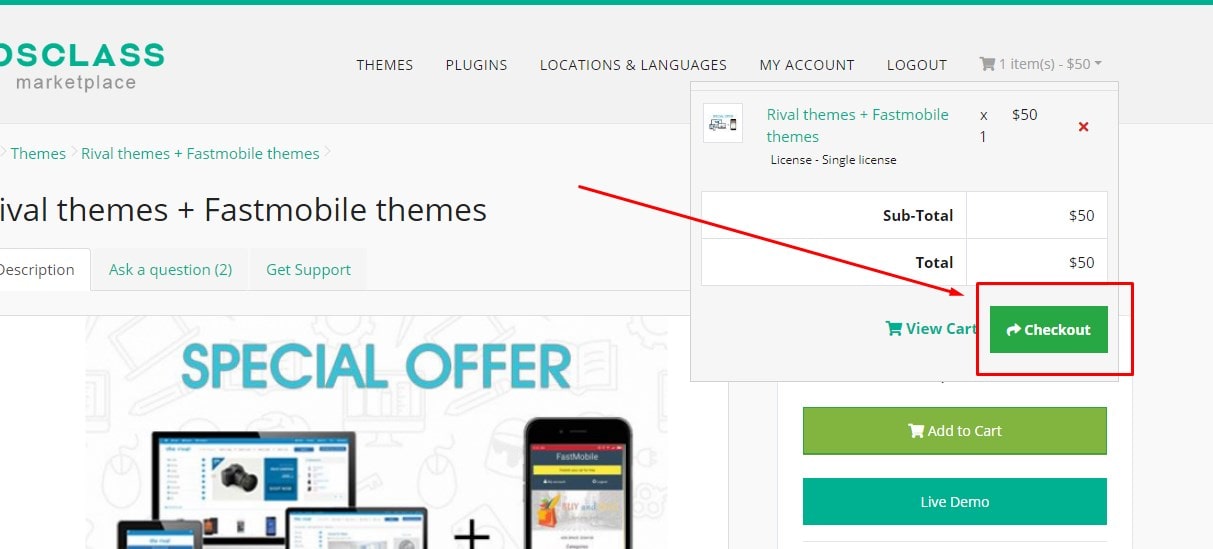
3. Insert your account details and click Continue. Have account ? Please login
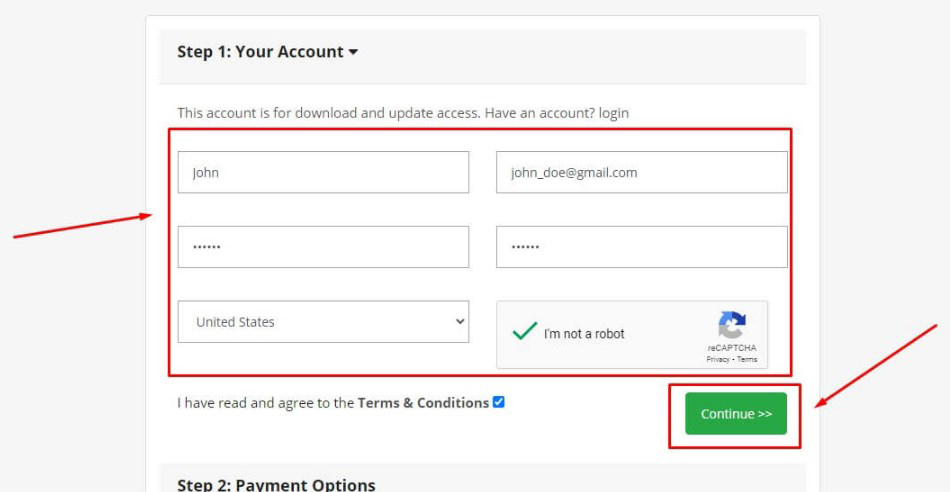
4. Click continue (If you need invoice please select no 2 and insert your complete address)
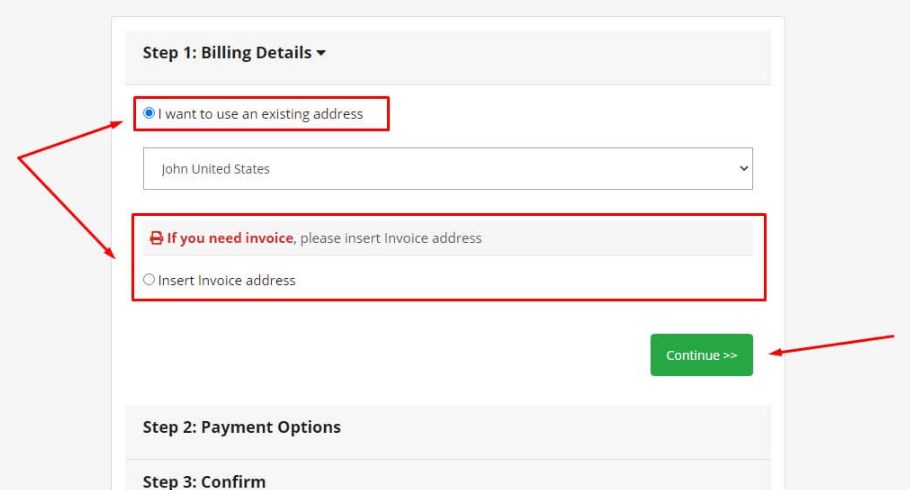
5. Select your payment method
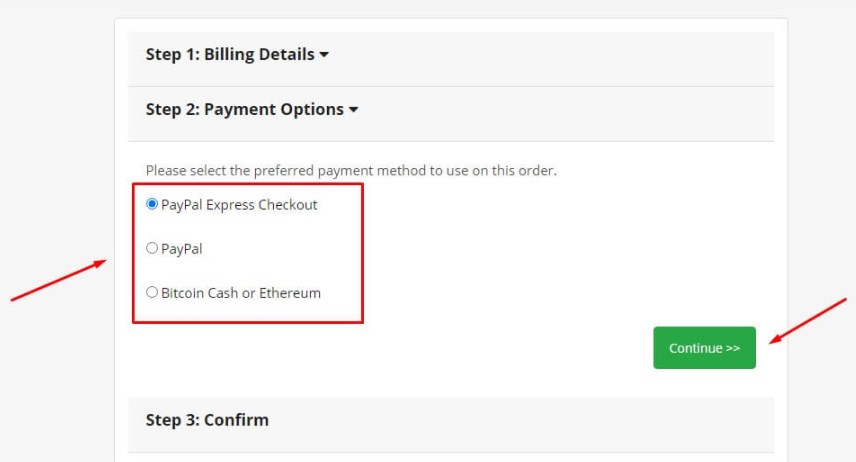
- You can choose payment via Paypal or Bitcoin Payment (Ethereum, Doge coin and Bitcoin cash)
- If you use Bitcoin payment, you must confirm after making payment. But if you use Paypal, download file available after payment complete.
5. Check your order details again and Click the Continue
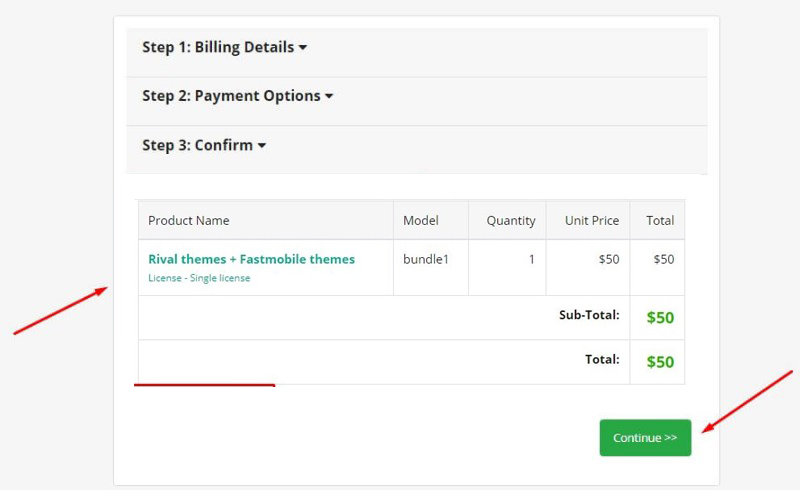
6. After payment is complete, your file can be downloaded in member area >> Downloads>>
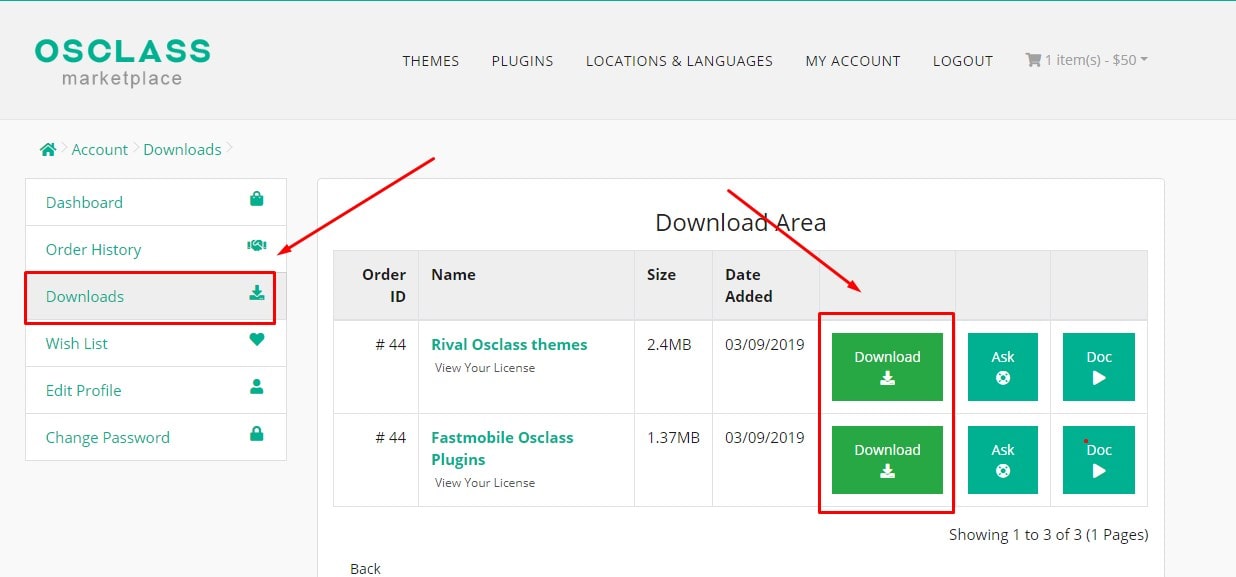
7. After you download the themes, you can upload themes from your oc-admin>> appearance >> manage themes
or manually from file manager oc-content/ themes/
If you have other question, please contact us
Thank you
Osclass Team